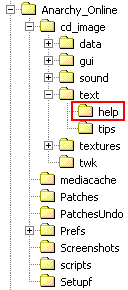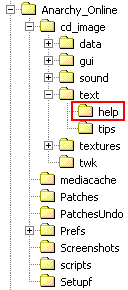CSPmap Install Instructions
- Download the CSPmap installer from one of the available mirrors listed on the main page.
- Run the installer once it has finished downloading
- You will be asked to select a language (this is only for the installer, the map is in English only).
- Next, you will be asked for the location of your installation of Anarchy Online. If you select an incorrect directory, it will not let you continue.
- Run Anarchy Online and hit "p" to bring up the current map once it's loaded. The current map will be whatever you had used last, so to change it to the CSPmap you need to click the "i" at the top-left of the planet map window and select "Select Map". Another window will pop up with a list of all the available maps, select the CSPmap one by clicking it.
Go back to main page.
AOHelpFiles Install Instructions
- Download the RAR archived help files from the main page.
- Find your Anarchy Online installation and then unrar the file into the \cd_image\text\help subdirectory. Refer to the example AO directory below for assistance. (if you don't have a program to unrar, you'll need to download a file compression program such as WinRAR)
- You should now have a series of info-xxxxxx.html files in your "help" directory.
- Now, run Anarchy Online.
- In the chat window, type "/macro PF /showfile info-playfield.html" (if you are trying to install helpfiles in a language other than English, you have to type "/macro PF /showfile info-playfield-XX.html" where the XX is that language's two-letter code). This will create a macro button to read the help files and it will appear on the end of your mouse cursor. Move the cursor to the hotkey bar and click on an empty space to place the macro in that space. (If you can't see the hotkey bar, hit "y")
- The next time you run Anarchy Online, you should still have that macro in the hotkey bar. You simply click on it to open the playfield directory. However, you have to follow the previous step in each character you have as each character has it's own preference settings. You can also access the file by typing "/showfile info-playfield.html" in the chat window (as mentioned before, the alternate languages have a "-XX" appended to their main name where the XX represents that language's two-letter code).
If you still have problems with installing the help files, then please post a detailed message on the website troubleshooting forum.
Go back to main page.